Which of these perspectives is right? All of them. Your appreciation of the new iPod will depend precisely on the lens through which you view it. If you are a new iPod buyer looking for a “music player with video as a bonus,” as Apple has pitched it, you will love it. By the same token, if you are expecting a sophisticated portable video player, you will most likely be disappointed. In our comprehensive review, we look at each of the new iPod’s features in turn, so that you can make the best decision about whether it’s right for your needs. Expand as many or as few of the sections below as you like.
What Is the Fifth-Generation iPod? (Click here for details.)
Like its predecessors, the newest iPod is a portable digital media player equipped with a screen, a circular touch-sensitive, five-button controller called the “Click Wheel,” and a rechargeable battery. It is Apple Computer’s “fifth-generation” (5G) full-sized iPod, having been preceded by the original iPod in 2001, the second-generation iPod in 2002, the third-generation iPod in 2003, and both the fourth-generation black-and-white and color iPods in 2004. The 5G retains the same 4.1” by 2.4” footprint as all of these predecessors, and is distinguished from the tiny, screen- and Click Wheel-less iPod shuffle audio player and the mid-sized, color-screened iPod nano audio and photo player. It is the first full-sized iPod to be sold in two colors - white and black - in both of its storage capacities, and without any price premium.


Box Design and Contents (Click here for details.)Since 2004, iPod boxes have continuously shrunk in physical size, and even dropped the exciting “origami art” unfolding process that once hid each iPod and its accessories in separate compartments for the user to discover. But like the iPod nano, the full-sized iPod has largely recovered in class from the multicolored silhouette boxes released last year.


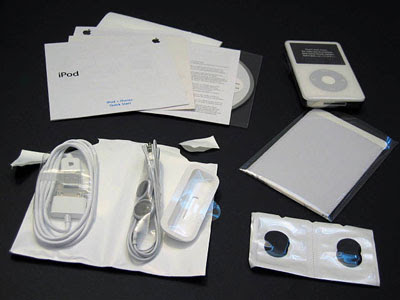
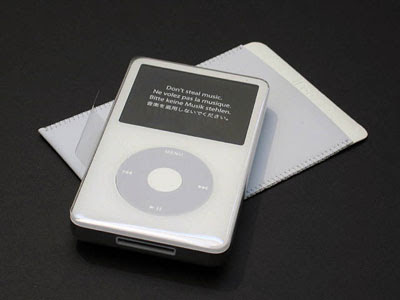
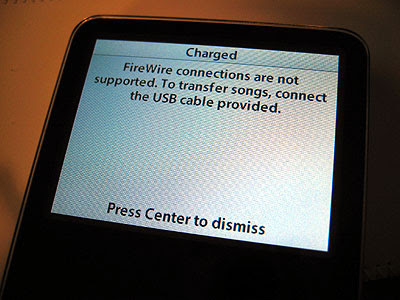
What Software Comes With the iPod? And What’s Missing? (Click here for details.)Each iPod ships with a PC and Mac-compatible disc labeled iPod + iTunes, which contains manuals, an iPod software installer and reformatter, and Apple’s iTunes. Now in version 6, iTunes is an easy-to-use and continuously improved tool that converts CDs into iPod-ready digital song files, organizes those files, and enables users to buy additional digital songs for 99 cents each directly over the Internet. Virtually identical between its Mac and PC versions, iTunes transfers files to iPods in either MP3 or AAC formats, and even converts unprotected Windows Media Audio (WMA) songs into iPod-friendly formats. In the past, we have repeatedly praised iTunes for its completeness and relative simplicity as a music organization solution, and it continues to be nearly ideal for that purpose - most people won’t need anything else.
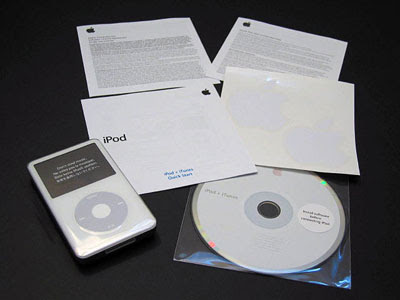
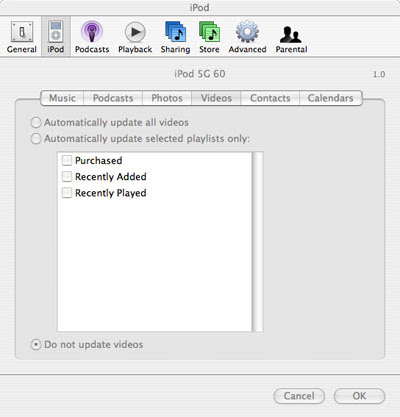
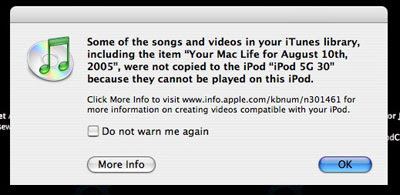
It’s also worth noting that QuickTime 7 Pro can run incredibly slow when converting even a single 2-hour movie - you shouldn’t attempt it with a Mac mini, and may even find it tough with a dual-processor PowerMac. These conversion-related issues are especially galling given the iPod’s extremely limited support for any video files you already have. At a minimum, a good conversion tool should have been included at no charge in the iPod box, and most likely within iTunes, but the better solution would have been to avoid conversion altogether.
The New iPod: What’s Outside (Click here for details.)It’s also worth noting that QuickTime 7 Pro can run incredibly slow when converting even a single 2-hour movie - you shouldn’t attempt it with a Mac mini, and may even find it tough with a dual-processor PowerMac. These conversion-related issues are especially galling given the iPod’s extremely limited support for any video files you already have. At a minimum, a good conversion tool should have been included at no charge in the iPod box, and most likely within iTunes, but the better solution would have been to avoid conversion altogether.
Taking design cues from both the color 4G iPod and the recently-released iPod nano, the 5G iPod is more familiar in appearance than most people had expected. For the past year, rumors had circulated that the new iPod would feature an all-aluminum, iPod mini-like body, with a re-oriented screen and control arrangement. As is often the case with Apple, the rumors proved wrong: instead, it looks from a distance almost exactly like a color 4G iPod with a bigger screen and slightly smaller Click Wheel controller, preserving the classic combination of a glossy plastic front casing and a polished metal rear casing. Up close, one other difference is apparent: the glossy plastic front is flat from corner to corner, revealing a thick clear top layer, slightly thicker than the one on the iPod nano, but thinner than what was on the original 1G and 2G iPods. This clear layer has proved scratch-attractive on the nano, but appears to be a bit less so on the 5G iPod.



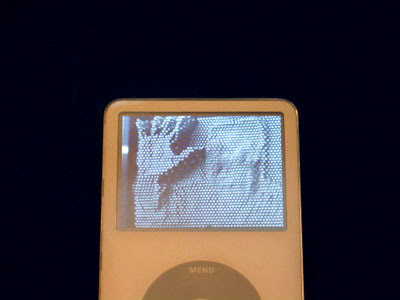
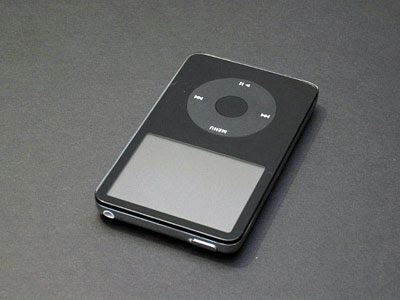
It’s worth only a tiny note that the new iPod includes the same white earbuds that shipped with iPod nano: they’re visually identical to their 4G iPod predecessors except for the size of their headphone plug, which has been made a little smaller. This has no impact on their performance.
Overall, the new iPod’s look is up to snuff with past Apple designs, heightened a bit because of the large ratio of the screen to the rest of the body and its thinness, but diminished a little by its lack of rounded 3G- and 4G-like corners. The black and white models perfectly parallel the smaller iPod nano versions, but do not surpass them in cool factor - nano’s a hard act to follow.
The New iPod: What’s Inside (Click here for details.)It’s worth only a tiny note that the new iPod includes the same white earbuds that shipped with iPod nano: they’re visually identical to their 4G iPod predecessors except for the size of their headphone plug, which has been made a little smaller. This has no impact on their performance.
Overall, the new iPod’s look is up to snuff with past Apple designs, heightened a bit because of the large ratio of the screen to the rest of the body and its thinness, but diminished a little by its lack of rounded 3G- and 4G-like corners. The black and white models perfectly parallel the smaller iPod nano versions, but do not surpass them in cool factor - nano’s a hard act to follow.
For years, the insides of a full-sized iPod have been pretty predictable - a PortalPlayer CPU (here, a PP5021, like the one in iPod nano), a Wolfson Micro audio chip (here, the new WM8758), 32 Megabytes of RAM, and a 1.8” hard disk drive (here, a super-slim Toshiba MK3008GAL or MK6008GAH). To that mix, Apple has added a new component: the Broadcom BCM2722 video processor, which is an iPod-customized version of Alphamosaic’s VC02 (VideoCore II), a chip that decompresses H.264 and standard MPEG-4 video, and can create 3-D visual effects as well. This processor was accurately reported as a new iPod component back in April of this year, and is exciting to see in action.
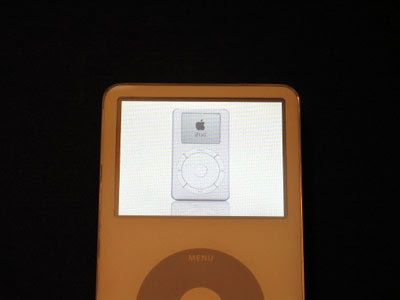
The new hard drive components also place Apple in an interesting situation. By going with Toshiba’s slimmest and most efficient 1.8” disk drive - one introduced in June of this year - the company can apparently choose today between only 4 capacities - 20GB, 30GB, 40GB and 60GB - without having to further increase the iPod’s enclosure size and power consumption. Until Toshiba releases an 80GB drive in the same series, or Apple decides to thicken the enclosure for the drive and a bigger battery, the 5G iPod should top out at 60GB. That said, a new drive could easily be in the works at this very moment, and launched within months.
Interface and Menus: Audio (Click here for details.)The new hard drive components also place Apple in an interesting situation. By going with Toshiba’s slimmest and most efficient 1.8” disk drive - one introduced in June of this year - the company can apparently choose today between only 4 capacities - 20GB, 30GB, 40GB and 60GB - without having to further increase the iPod’s enclosure size and power consumption. Until Toshiba releases an 80GB drive in the same series, or Apple decides to thicken the enclosure for the drive and a bigger battery, the 5G iPod should top out at 60GB. That said, a new drive could easily be in the works at this very moment, and launched within months.
Unlike iPod nano, which uses a scaled-down version of the color iPod interface released in October, 2004, the 5G iPod uses a partially scaled-up version. As before, a light gray bar at the top of each screen identifies where you are in the iPod’s menus, while a battery indicator on its right provides a mostly accurate count down to complete discharge. Newly blue-colored Play and Pause icons in the upper left corner let you know whether the iPod’s paused or playing.
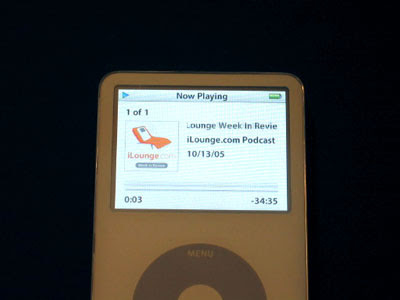
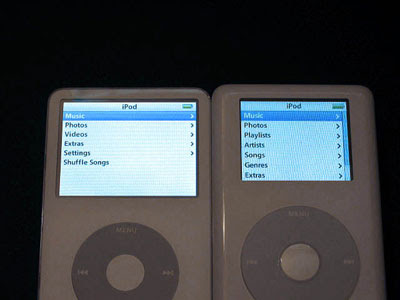
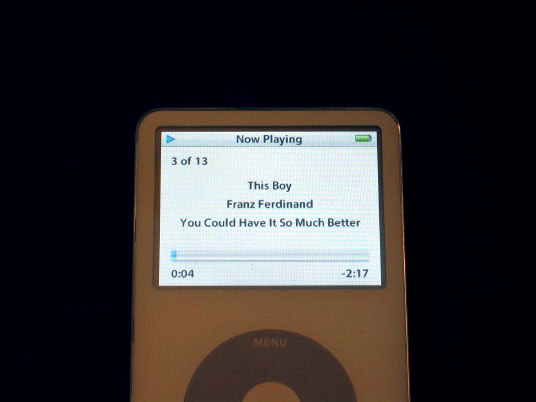
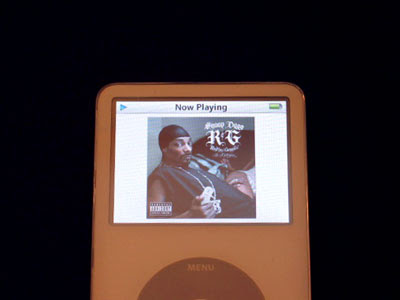

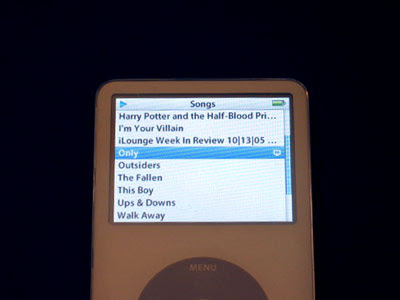
Interface and Menus: Photos (Click here for details.)Photo playback has received several minor upgrades from the 4G iPod. There are now 30 thumbnails per page rather than 25, and because of the new 2.5” screen, photos are now both larger and more detailed when displayed individually.

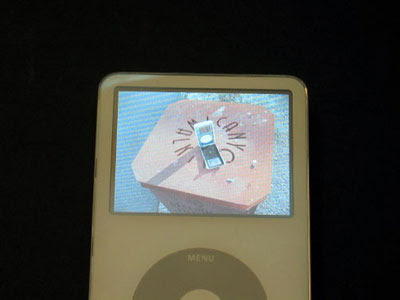

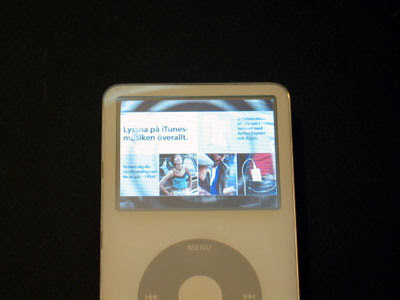

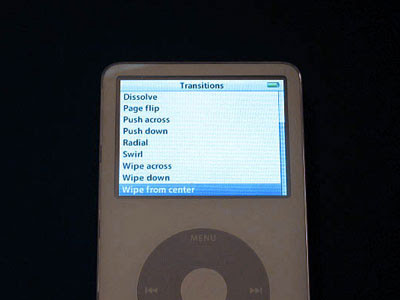
Photographers will also want to read Familiar Features below for more details on the iPod’s direct-from-camera photo transfer functionality. As before, the iPod requires an attachment to transfer photos, and does so slowly.
New Interface Features: Video (Click here for details.)Photographers will also want to read Familiar Features below for more details on the iPod’s direct-from-camera photo transfer functionality. As before, the iPod requires an attachment to transfer photos, and does so slowly.
The biggest addition to the new iPod is a new top-level menu choice titled Videos. Clicking on Videos brings you to a list of five default choices: Video Playlists, Movies, Music Videos, Video Podcasts, and Video Settings. Another choice, TV Shows, is added underneath Music Videos if you’ve downloaded iTunes Music Store TV shows to the iPod.
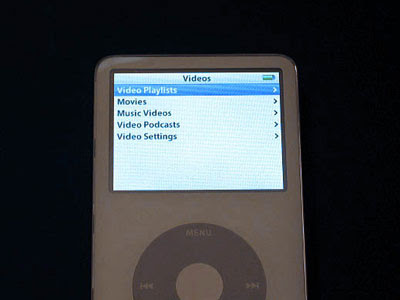
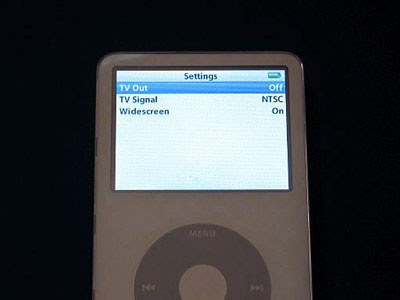
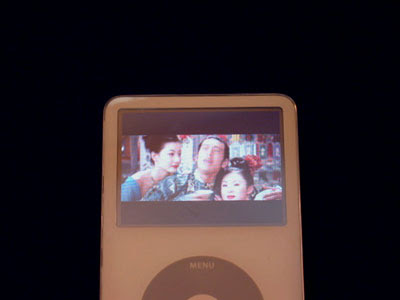
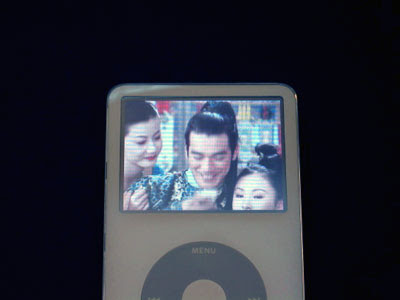

Thankfully, the iPod’s hardware and user interface engineers got a lot right with the 5G. Apple’s guiding philosophy with all things iPod has been simplification, and the iPod’s video playback is an extreme example of this in practice. You have only three controls over videos: play/pause status, volume, and your location within the video. All three of these controls are represented on screen with nice new clear overlays like the ones used in iPod photo slideshows, fading away when you’re done using them.
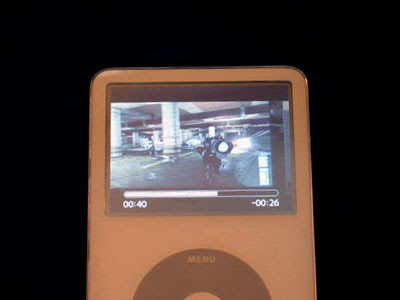
But it wouldn’t have hurt to include an iPod screen brightness toggle. We know from playing with the new iPod’s diagnostics that it can drop the screen down to 50% and 0% brightness levels, which would conserve battery power and possibly prove better for users who either don’t need the super-bright display, or don’t need any video at all.
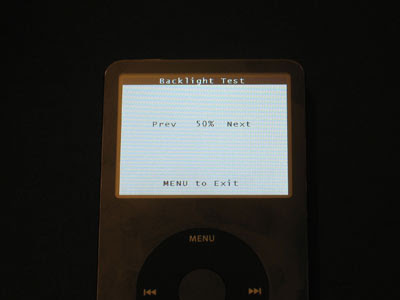
New Interface Features: Extras (Click here for details.)Thankfully, the iPod’s hardware and user interface engineers got a lot right with the 5G. Apple’s guiding philosophy with all things iPod has been simplification, and the iPod’s video playback is an extreme example of this in practice. You have only three controls over videos: play/pause status, volume, and your location within the video. All three of these controls are represented on screen with nice new clear overlays like the ones used in iPod photo slideshows, fading away when you’re done using them.
But it wouldn’t have hurt to include an iPod screen brightness toggle. We know from playing with the new iPod’s diagnostics that it can drop the screen down to 50% and 0% brightness levels, which would conserve battery power and possibly prove better for users who either don’t need the super-bright display, or don’t need any video at all.
As with iPod nano, Apple has added three new non-video “Extras” to the 5G iPod. First up is an even further improved version of Clock, now with “world clock” functionality, dual analog and digital displays, and the current date and time on screen at once. The 5G iPod can display four clocks on screen at once to nano’s two.
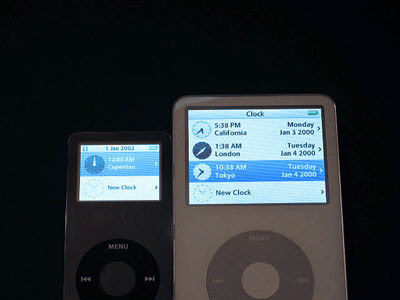


Familiar Features, Revisited and Expanded (Click here for details.)Like the rest of the 5G’s interface, each one of the color 4G iPod’s old Extras has been given a very modest visual refresh for the new 2.5” screen. Calendar, Contacts, and Notes all use bigger and better text than before, a semibold or bold Myriad that’s easier on the eyes at all times.
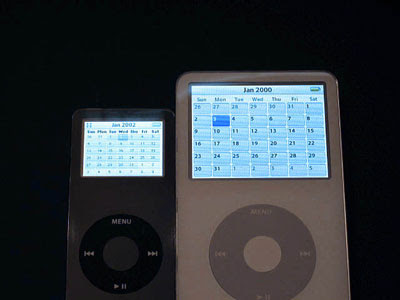

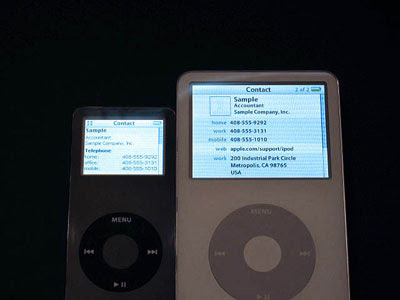
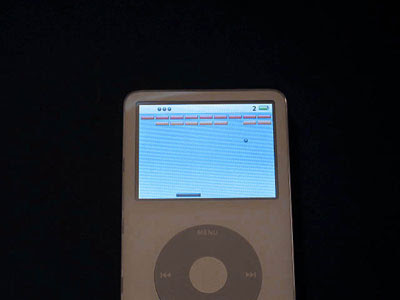
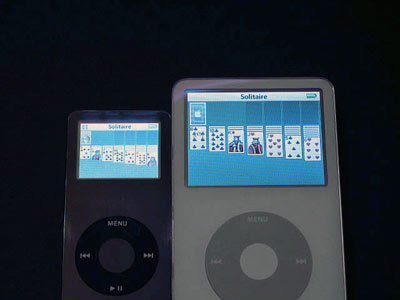
The bad news is that we couldn’t test this feature at all, because there is no microphone attachment that’s compatible with the new iPod: none of Belkin’s three microphone accessories, Griffin’s two iTalks, or DLO’s VoiceNote work with the 5G because of its missing top connector. Belkin is working on new solutions, and hopefully Griffin is planning an updated version of iTalk, as well, but for now, you can’t do anything with this feature. Will people really want a mic mounted on the iPod’s bottom? We’ll have to see.
Battery Performance and Transfer Speeds (Click here for details.)The bad news is that we couldn’t test this feature at all, because there is no microphone attachment that’s compatible with the new iPod: none of Belkin’s three microphone accessories, Griffin’s two iTalks, or DLO’s VoiceNote work with the 5G because of its missing top connector. Belkin is working on new solutions, and hopefully Griffin is planning an updated version of iTalk, as well, but for now, you can’t do anything with this feature. Will people really want a mic mounted on the iPod’s bottom? We’ll have to see.
For the first time in full-sized iPod history, we’ve had to test more than one full-sized iPod to determine whether it meets Apple’s claims for battery performance. Additionally, battery performance is now measured in many ways: music playback, photo playback, and video playback, with the very real prospect that you’ll play back videos either on the iPod’s screen or through a TV. So we tested all of the alternatives to create as complete a picture as we could. The results were generally good.
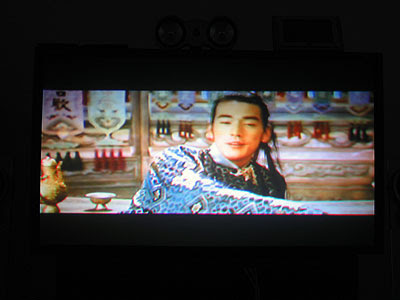
To provide a frame of reference, color 4G iPods were able to achieve music playback times of around 17 hours a piece, beating Apple’s estimates by 2 hours. By comparison, the black-and-white 4G iPod that was introduced last July ran for 12-14 hours, and 3G iPods ran for much less. Therefore, regardless of whether they meet or miss Apple’s estimates, the new iPods are at least acceptable overall. The 30GB 5G iPod is a bit under the color 4G in battery performance, while the 60GB 5G iPod is superior. The only iPod that’s ever done better than the 60GB 5G was the second-generation iPod mini, which actually ran for over 26 hours in our testing.
File transfer speeds for the 5G iPod were OK. Without FireWire as a transfer option, you’ll need to rely on a USB 2.0 port, the speed of which can be significantly dampened by other things going on with your computer. Without trying to optimize our test machine in an unrealistic way, a test transfer of 548MB of music to the 30GB iPod took exactly 90 seconds, a transfer rate of 6.1 Megs per second. This compared with 7.6 megs per second with an iPod nano, 6.7 Megs per second for the color 4G iPod, and 5 Megs per second with the iPod mini. However, in a longer test transfer of 3.0GB of music (560 songs), the iPod took 10 minutes and 52 seconds, for a transfer rate of 4.6 MB per second. We don’t get terribly worked up over transfer times for music, and don’t suspect you do, either. However, as before, if you plan to transfer photographs to the iPod, you’ll also need to wait for iTunes to synchronize all of your pictures, a process which still seems to take longer (hours, even) than it should. Your photo transfer time will depend on the speed of your computer and the size of your photo collection.
[Editor’s Note: This section was updated after publication to include the result of our final 60GB photo slideshow battery test, which clocked in at 4 hours, 47 minutes - 47 minutes above Apple’s estimated run time.]
Audio Quality (Click here for details.)To provide a frame of reference, color 4G iPods were able to achieve music playback times of around 17 hours a piece, beating Apple’s estimates by 2 hours. By comparison, the black-and-white 4G iPod that was introduced last July ran for 12-14 hours, and 3G iPods ran for much less. Therefore, regardless of whether they meet or miss Apple’s estimates, the new iPods are at least acceptable overall. The 30GB 5G iPod is a bit under the color 4G in battery performance, while the 60GB 5G iPod is superior. The only iPod that’s ever done better than the 60GB 5G was the second-generation iPod mini, which actually ran for over 26 hours in our testing.
File transfer speeds for the 5G iPod were OK. Without FireWire as a transfer option, you’ll need to rely on a USB 2.0 port, the speed of which can be significantly dampened by other things going on with your computer. Without trying to optimize our test machine in an unrealistic way, a test transfer of 548MB of music to the 30GB iPod took exactly 90 seconds, a transfer rate of 6.1 Megs per second. This compared with 7.6 megs per second with an iPod nano, 6.7 Megs per second for the color 4G iPod, and 5 Megs per second with the iPod mini. However, in a longer test transfer of 3.0GB of music (560 songs), the iPod took 10 minutes and 52 seconds, for a transfer rate of 4.6 MB per second. We don’t get terribly worked up over transfer times for music, and don’t suspect you do, either. However, as before, if you plan to transfer photographs to the iPod, you’ll also need to wait for iTunes to synchronize all of your pictures, a process which still seems to take longer (hours, even) than it should. Your photo transfer time will depend on the speed of your computer and the size of your photo collection.
[Editor’s Note: This section was updated after publication to include the result of our final 60GB photo slideshow battery test, which clocked in at 4 hours, 47 minutes - 47 minutes above Apple’s estimated run time.]
As the fourth-generation iPod increased in popularity, so did calls from serious music lovers for Apple to improve its audio quality. Despite praise for the iPod’s neutral sound balance, people eventually identified three different areas of audio gripes with the prior iPod: a static and hard drive noise that overlapped songs every time the hard disk was accessed, a general lack of bass power and related distortion when the “bass booster” equalizer was activated, and sizzling distortion that could be heard around the edges of notes on piano solos. So we immediately connected our most sensitive headphones to the 5G iPods, and were pleased to find that all three of these issues had been either reduced or eliminated. Here’s what we found.
The hard drive and static noise issue is gone. This problem was initially obvious in black-and-white 4G iPods, but thanks to some tweaking on Apple’s part, became hard to notice in color 4G iPods unless using high-end headphones. Now, even using $900 Ultimate Ears UE-10 Pros, the noise isn’t there. We’re thrilled.
Bass performance has been improved. In testing with a collection of lossless tracks and the UE-10 Pros, small but noticeable enhancements of the bass are definitely apparent, giving tracks an inoffensively warmer sound. With Bass Booster turned on, distortion is not absent in the 5G, but is definitely lower, and has a smoother, less mechanical edge.
Piano solos are now clean. Previously, in certain tracks, distortion (a light sizzling) could be heard around the silent edges of piano notes. Comparative testing with one of the sample identified piano tracks(“Bladiator”) provided by iLounge readers shows that this distortion has been completely eliminated.
All of these fixes make us considerably happier about the 5G iPod’s audio performance than we were before, and we’re thrilled to see that Apple has addressed them. That said, the iPod is still not perfect in audio. For instance, iLounge readers correctly point out that there’s a minor bug that occurs when you stop a video to play back an audiobook: the video’s audio track continues to play and overlaps with the audiobook, creating a messy, staticy sound. And we continue to wait for the company to provide custom dynamic equalization through graphic equalizers on the 5G’s screen, a feature found in many of the iPod’s best competitors, and still hope that Apple will add pro-friendly features such as crossfading, tempo and pitch adjustment.
Value (Click here for details.)The hard drive and static noise issue is gone. This problem was initially obvious in black-and-white 4G iPods, but thanks to some tweaking on Apple’s part, became hard to notice in color 4G iPods unless using high-end headphones. Now, even using $900 Ultimate Ears UE-10 Pros, the noise isn’t there. We’re thrilled.
Bass performance has been improved. In testing with a collection of lossless tracks and the UE-10 Pros, small but noticeable enhancements of the bass are definitely apparent, giving tracks an inoffensively warmer sound. With Bass Booster turned on, distortion is not absent in the 5G, but is definitely lower, and has a smoother, less mechanical edge.
Piano solos are now clean. Previously, in certain tracks, distortion (a light sizzling) could be heard around the silent edges of piano notes. Comparative testing with one of the sample identified piano tracks(“Bladiator”) provided by iLounge readers shows that this distortion has been completely eliminated.
All of these fixes make us considerably happier about the 5G iPod’s audio performance than we were before, and we’re thrilled to see that Apple has addressed them. That said, the iPod is still not perfect in audio. For instance, iLounge readers correctly point out that there’s a minor bug that occurs when you stop a video to play back an audiobook: the video’s audio track continues to play and overlaps with the audiobook, creating a messy, staticy sound. And we continue to wait for the company to provide custom dynamic equalization through graphic equalizers on the 5G’s screen, a feature found in many of the iPod’s best competitors, and still hope that Apple will add pro-friendly features such as crossfading, tempo and pitch adjustment.
In order to provide a balanced perspective on each of the iPod models, we have felt compelled to point out the comparatively poor dollar-to-Gigabyte ratio of Apple’s smaller music players - despite the fact that we know that many people don’t care. With the release of the new iPod, we feel equally compelled to offer praise to Apple for improving the capacity (and generally, other features) of its $299 iPod model, thereby increasing its value to consumers. Therefore, while we’ll update our prior chart below, it suffices to say that the new 5G iPods are the company’s best values to date.
As the table shows, strictly from a value-for-dollar standpoint, the 5G 30GB iPod and 5G 60GB iPod are the best choices you could make today, and even better than their 4G competitors because of their added features. By comparison with past iPods, there are only two major offsets: the 5G’s lack of a top-mounting accessory port, which we hope will be remedied soon by industrious third-party developers, and its lack of a wall charger - a $29 added purchase that has now been passed on to the consumer. But by comparison with present iPods, none of which now includes a charger or a top-mounting accessory port, the value equation is profoundly tilted in favor of the new iPods. Because of either 5G’s battery strength, hard drive capacity, and superior audio/video/photo functionality, the only reason to prefer a $50 less expensive iPod nano is physical size. And the only reason to prefer an iPod shuffle is the super low price.
Compatibility of Existing Accessories (Click here for details.)| Model | Capacity | Price | Ratio | ||
| shuffle | 512MB | $99 | $198 per gigabyte | ||
| shuffle | 1GB | $129 | $129 per gigabyte | ||
| nano | 2GB | $199 | $99.50 per gigabyte | ||
| nano | 4GB | $249 | $62.25 per gigabyte | ||
| 4G iPod | 4G 20GB | $299 | $14.95 per gigabyte | ||
| 5G iPod | 30GB | $299 | $9.97 per gigabyte | ||
| 4G iPod | 60GB | $399 | $6.65 per gigabyte | ||
| 5G iPod | 60GB | $399 | $6.65 per gigabyte |
When we reviewed the iPod nano a month and a half ago, we cautioned readers to wait on third-party accessory purchases. Now we will repeat the warning again: we know for a fact that some developers are rushing “5G” products to market in order to satisfy holiday demand, and will only later revise and improve their designs to fix some of the rough edges. You can make the choice as to whether something that’s released quickly is adequate for your needs, but don’t be surprised to see something better come out a few months from now when the dust has settled.
If you want to use existing iPod accessories today, you’ll find that there are three categories of products that are known to work entirely, work partially, and not work at all. Here’s the breakdown.
Any top-mounting accessory that used the extra pins found on the iPod 3G/4G/mini’s extended headphone port will not work on the 5G iPod. This excludes all headphones except for Headbanger Audio’s iPod EarSubs and Mophie’s Song Sling for iPod shuffle; the rest will work on the 5G iPod. This also excludes the Belkin TuneCast II FM Transmitter, BlueTake i-Phono BT420EX Bluetooth Wireless Headphones, Logitech Wireless Headphones, C. Crane FM Transmitter, Macally BlueWave Bluetooth Stereo and Streaming Headset (with physical modification), Macally PodDuo, Macally PodWave/AP-A111, Monster iCarPlay Cassette Adapter, Monster iSplitter, Mythix iChant, Newer Technology RoadTrip! 87.9FM, Sony CPA-9C, Upbeat Audio Boosteroo Revolution, and XtremeMac iPod Headphone Splitter (if physically modified). All of these headphone port accessories will work electronically, though speakers will now hang awkwardly off of the iPod’s top right side.
Most, but not all bottom-mounting accessories will work. Our top recommended in-car FM transmitters, such as Kensington’s Digital FM Transmitter and Auto Charger (iLounge rating: A-), and Newer Technology’s RoadTrip! 87.9FM (iLounge rating: B+), work perfectly. All of the top-rated car chargers, docking speaker systems, and battery packs we’ve reviewed over the past two years work as well. The new iPod supports both USB- and FireWire-based charging, so charging should not be an issue with any name brand existing device.
Many older iPod and iPod mini accessories are incompatible with the iPod. Here’s a partial list.
ABT iJet, Belkin Digital Camera Link, Belkin Media Reader, Belkin TuneStage, Belkin TuneTalk, Belkin Universal Microphone Adapter, Belkin Voice Recorder, BTI The iPod TuneStir, dvForge JamPod, DLO iDirect, DLO VoiceNote, Engineered Audio RemoteRemote 2, Griffin AirClick/AirClick mini, Griffin iBeam, Griffin iFM, Griffin iTalk, Griffin iTrip (all versions), Macally BlueWave (unless modified), Nyko iTop Button Relocator, PodGear PocketParty (unless physically modified), Targus RemoteTunes, TEN Technology naviPod/naviPro EX, XtremeMac AirPlay, and XtremeMac iPod Headphone Splitter (unless physically modified).
Of this list, we highlight Belkin’s Media Reader and Digital Camera Link as prime examples of incompatible bottom-mounting accessories that might surprise you. These devices were built to communicate with the iPod through FireWire data connections, and can no longer do so because of Apple’s decision to discontinue support for FireWire data transfers. In the interim period before new accessories become available, our advice would be to check the web sites of accessory manufacturers - you can start with iLounge’s iPod Directory - to confirm whether the companies guarantee 5G accessory support.
Compared With Other Devices (Click here for details.)If you want to use existing iPod accessories today, you’ll find that there are three categories of products that are known to work entirely, work partially, and not work at all. Here’s the breakdown.
Any top-mounting accessory that used the extra pins found on the iPod 3G/4G/mini’s extended headphone port will not work on the 5G iPod. This excludes all headphones except for Headbanger Audio’s iPod EarSubs and Mophie’s Song Sling for iPod shuffle; the rest will work on the 5G iPod. This also excludes the Belkin TuneCast II FM Transmitter, BlueTake i-Phono BT420EX Bluetooth Wireless Headphones, Logitech Wireless Headphones, C. Crane FM Transmitter, Macally BlueWave Bluetooth Stereo and Streaming Headset (with physical modification), Macally PodDuo, Macally PodWave/AP-A111, Monster iCarPlay Cassette Adapter, Monster iSplitter, Mythix iChant, Newer Technology RoadTrip! 87.9FM, Sony CPA-9C, Upbeat Audio Boosteroo Revolution, and XtremeMac iPod Headphone Splitter (if physically modified). All of these headphone port accessories will work electronically, though speakers will now hang awkwardly off of the iPod’s top right side.
Most, but not all bottom-mounting accessories will work. Our top recommended in-car FM transmitters, such as Kensington’s Digital FM Transmitter and Auto Charger (iLounge rating: A-), and Newer Technology’s RoadTrip! 87.9FM (iLounge rating: B+), work perfectly. All of the top-rated car chargers, docking speaker systems, and battery packs we’ve reviewed over the past two years work as well. The new iPod supports both USB- and FireWire-based charging, so charging should not be an issue with any name brand existing device.
Many older iPod and iPod mini accessories are incompatible with the iPod. Here’s a partial list.
ABT iJet, Belkin Digital Camera Link, Belkin Media Reader, Belkin TuneStage, Belkin TuneTalk, Belkin Universal Microphone Adapter, Belkin Voice Recorder, BTI The iPod TuneStir, dvForge JamPod, DLO iDirect, DLO VoiceNote, Engineered Audio RemoteRemote 2, Griffin AirClick/AirClick mini, Griffin iBeam, Griffin iFM, Griffin iTalk, Griffin iTrip (all versions), Macally BlueWave (unless modified), Nyko iTop Button Relocator, PodGear PocketParty (unless physically modified), Targus RemoteTunes, TEN Technology naviPod/naviPro EX, XtremeMac AirPlay, and XtremeMac iPod Headphone Splitter (unless physically modified).
Of this list, we highlight Belkin’s Media Reader and Digital Camera Link as prime examples of incompatible bottom-mounting accessories that might surprise you. These devices were built to communicate with the iPod through FireWire data connections, and can no longer do so because of Apple’s decision to discontinue support for FireWire data transfers. In the interim period before new accessories become available, our advice would be to check the web sites of accessory manufacturers - you can start with iLounge’s iPod Directory - to confirm whether the companies guarantee 5G accessory support.
For months, we’ve been wondering how a new video-enabled iPod would compare with existing devices from companies such as Sony and Creative. Would Apple take the smart road and open the new iPod to multiple video formats, equip it with the large screen that company CEO Steve Jobs repeatedly suggested people would want, and give it the robust battery power that other devices have lacked?




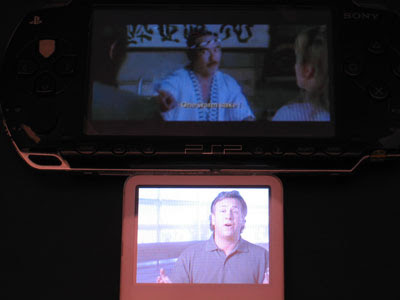

Conclusions
As suggested at the beginning of this review, rating the fifth-generation iPod is by no means an easy task: it is an outstanding music player and organizer, an increasingly impressive photo player - a beautiful piece of technology. And regardless of its only acceptable video performance, there is no device at its size and price that does all of these things as well as it does, or looks as elegant doing them. For first-time iPod buyers, especially those focused on its audio functionality, this is an exciting new product.
Though we entirely understand Apple’s “get video into people’s hands” strategy on the new iPod, we (and existing iPod owners) get excited when the company pursues the impossible, not just the practical. As with the iPod shuffle, it would be in our view a Pyrrhic victory if the company’s fortunes were built on “pretty good” implementations rather than “insanely great” ones. So while we acknowledge that this new iPod will sell in the millions, and may achieve Apple’s short-term goals, both it and the current state of video downloads from the iTunes Music Store have left us wanting more. Today, the new iPod is recommendable almost entirely on the strength of its stellar audio functionality. Our sincerest desire is that its successors become equally proficient in video.

No comments:
Post a Comment