Friday, September 17, 2010
Additional apps
The following applications received only minor updates, generally higher-resolution text, on iPhone 4.
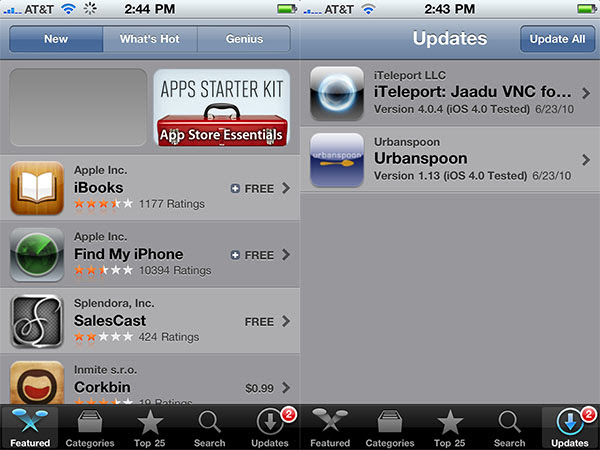
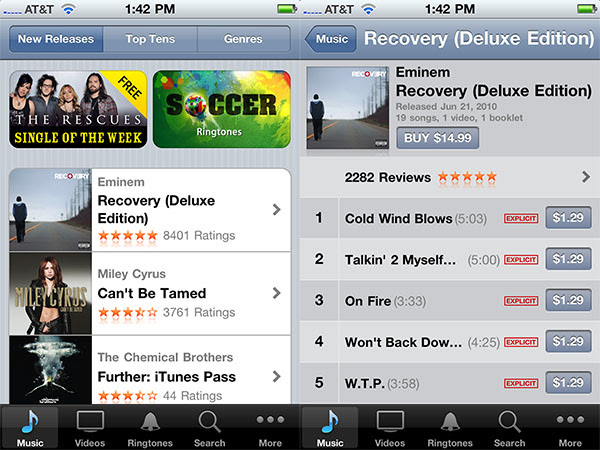
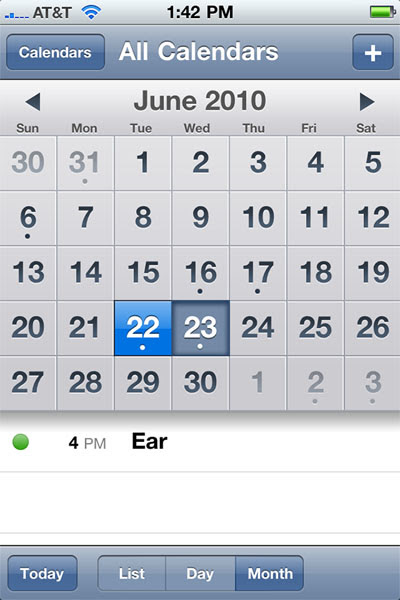
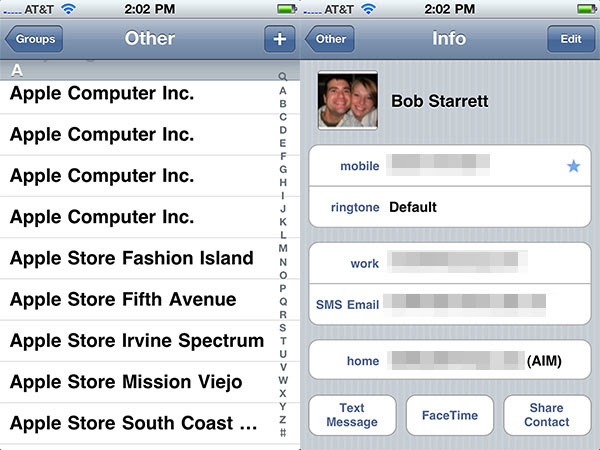


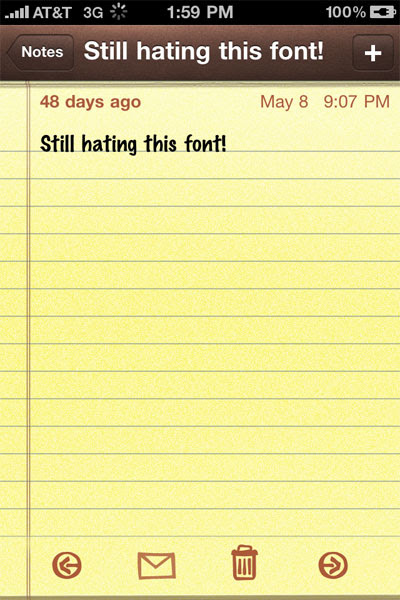

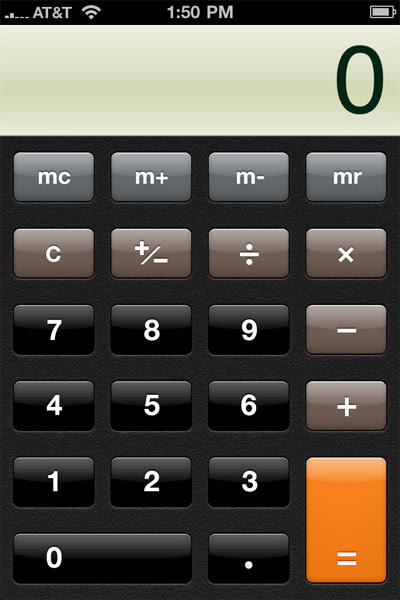
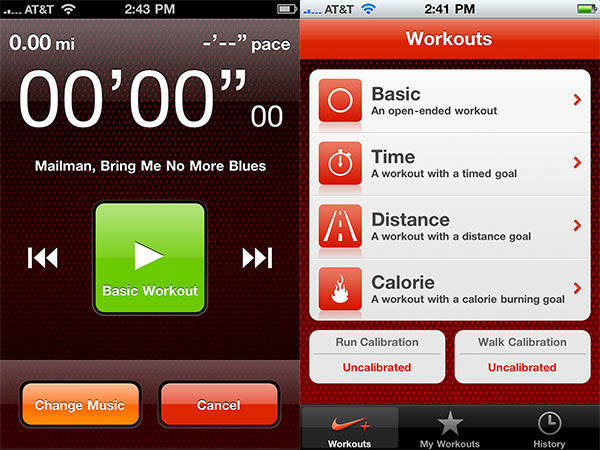
Subscribe to:
Post Comments (Atom)
Asmaul Husna 99 Beautiful Names of Allah

No comments:
Post a Comment