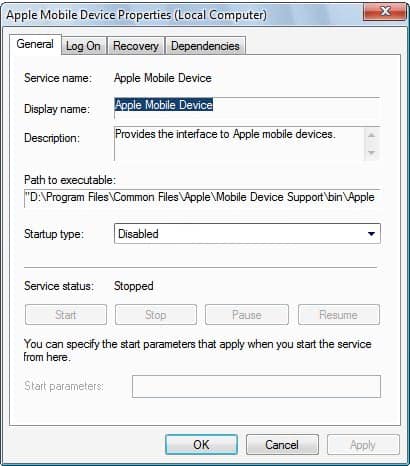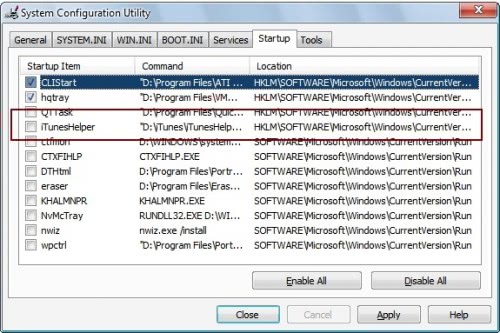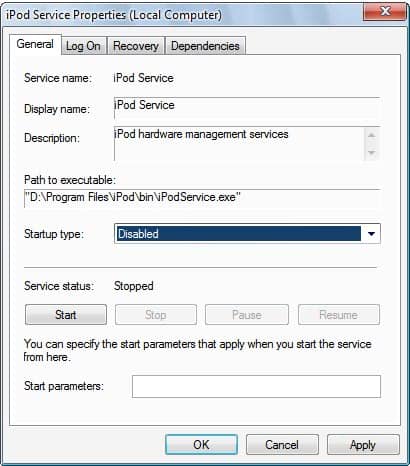1. Incipio duroSHOT DRX: As noted in our 2010 Best of Show Awards, Incipio continues to introduce new, interesting and innovative case designs. One that caught our attention was duroSHOT DRX, which uses a very interesting new method of producing a dual-toned, semi-hard plastic case by floating secondary pieces of plastic within a translucent larger piece; this is the next evolution of Speck’s CandyShell.
 2. Shure SE425 & SE535:
2. Shure SE425 & SE535: Shure announced two iterative updates to its highest-end consumer earphones. The SE425s ($350) are a more affordable, completely redesigned version of the dual-driver SE420s featuring detachable cables in a much nicer body style. The SE535s ($550) are a cosmetically redesigned more expensive version of the SE530, Shure representatives claimed only the most subtle (and inspecific) audio tweaks with detachable cables and a choice of clear or bronze housings. The SE535s are not smaller than the SE530s but are designed to be lower-profile and fit more completely inside your ear.

 3. Griffin iFM:
3. Griffin iFM: Griffin released a new, simplified version of its iFM radio accessory, providing a cleaner white and chrome design, a lower price tag ($40) and integration with an enhanced version of its iPhone app. Dispensed with: remote control buttons. A challenge: you still need to plug your earphones into the iFM accessory rather than the iPhone or iPod to use the radio.
 4. iHome iH22:
4. iHome iH22: iHome unveiled a number of amazing products at CES this year, many of which received Best of Show awards. Another product worthy of mention is its iH22. On its face, iH22 may seem like just another clock radio with an iPod dock, but what distinguishes it from many other similar products is its nice clean design, which looks like higher-end Internet Radios we’ve seen from other companies, plus a variety of colors, and its $50 asking price. For iPod users looking for a nicely-designed clock that won’t break a budget, the iH22 is definitely worth considering.
 5. Helium Digital HDBT-990 Wristband Communicator:
5. Helium Digital HDBT-990 Wristband Communicator: Conjuring up images of Dick Tracy, Helium Digital presented an interesting new concept in Bluetooth audio accessories with a combination microphone and speakerphone that you can wear on your wrist. In addition to providing standard telephone call audio, the HDBT-990 ($85) also supports A2DP wireless music streaming, albeit presented only in mono. While the utility of this particular accessory may be debatable—do you really want to air your phone calls so publicly, talking in the direction of your wrist?—we definitely felt that it was an interesting idea.
 6. Dexim Baby Monitor:
6. Dexim Baby Monitor: Dexim announced a new $40 Baby Monitor accessory that will provide streaming video to an iPhone or iPod touch suitable for use in a baby’s room. The device will support native H.264 video streaming with 0.2 lux low-light recording, and include a battery for cable-free power.
 7. Mophie Marketplace:
7. Mophie Marketplace: While several companies have produced Dock Connector based credit card readers for the iPhone, Mophie promises to do so with more style in its Mophie Marketplace—a magnetic strip reader integrated into a Mophie case. A Mophie Marketplace app on the App Store will work with the case for processing payment information, and the case will include a micro USB port for charging and syncing without having to remove the iPhone from the case.
 8. iFrogz Luxe Earbuds:
8. iFrogz Luxe Earbuds: The new iFrogz Luxe earphones have an interesting design tailored to match its Luxe line of soft touch-coated plastic cases. A standard earphone version is available, as well as a model with a single-button inline mic for iPhone and voice recording. Low prices—$20 for the standard earbuds and $30 for the earbuds with in-line mic—will make them easy add-ons for owners of the cases.
 9. Kicker Audio:
9. Kicker Audio: Kicker Audio’s recent lineup of more affordable speakers—iK350 ($200) and iK150 ($180) continue to produce the strong bass we heard in the iK500; iK350 has a huge optional rechargeable battery pad, mounted underneath, that enables you to use the unit on the go. A new iK501 model ($300) adds iPhone compatibility.
 10. Alpine:
10. Alpine: Alpine demonstrated its new IDA-X305S, a Pandora-compatible update to its IDA-X305 automotive head unit. The IDA-X305S integrates with the Pandora app on the iPhone to offer dash-based control of the app, including thumbs up and thumbs down, as well as traditional iPod integration. It is also compatible with modules for HD Radio with iTunes Tagging and Bluetooth.
 11. Bandshell:
11. Bandshell: TJM Innovations demonstrated Bandshell, a new iPhone case that boosts the audio output of the iPhone’s built-in speaker by extending a slider from the rear of the case to reflect the speaker’s sound output. The case is inexpensive and available in a variety of colors.
 12. Blue Microphone’s Second-Generation Mikey:
12. Blue Microphone’s Second-Generation Mikey: Blue Microphones has debuted an improved version of its Mikey iPod microphone. The second-generation Mikey adds iPhone support, a 3.5mm line-in port and increases the gain of the previous version for higher volume and better distance recording. Mikey can be used with the iPhone’s built-in voice recorder or Blue Microphones’ own companion iPhone application. Challenge: it’s now even more expensive than the prior version, at $100.
 13. iFrogz Ronin, Mogul & CS40:
13. iFrogz Ronin, Mogul & CS40: iFrogz introduced some new Ear Pollution series headphones. The Ronin and Mogul are bass-heavy DJ-style headphones, while the CS40 is a very comfortable soft cushion variation on its standard design. All are available in iFrogz usual extensive set of customizable patterns and designs.

 14. IvySkin SmartCharger:
14. IvySkin SmartCharger: Ivyskin introduced the SmartCharger ($50), a backup iPhone battery pack that is designed for the world traveller. The SmartCharger includes a built-in 1800 mAh battery for recharging or powering the iPhone or iPod while on the go, and also adds a standard USB port for charging other devices. The Lithium-Ion cells are rated for 1000 recharges, and the device includes four different plug adapters for various international power outlet types.
 14. TuneWear Game Handle:
14. TuneWear Game Handle: TuneWear introduced its GameHandle ($20) for the iPhone 3GS, iPhone 3G and iPod touch 2G. The GameHandle is designed to provide a better grip on the iPhone or iPod touch when playing action and racing games. It uses a rubber coating that makes the device comfortable in your hand, and an internal sound cavity that amplifies the sound from the device’s internal speakers and outputs it through vents on the back.












 Users of the Microsoft
Users of the Microsoft